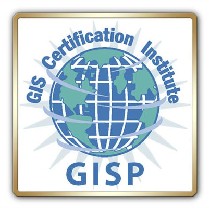| |
 |
| ArcGIS Pro - Introduction | ||||||||||||||||||||||||||||
| Two Day | ||||||||||||||||||||||||||||
| Overview: | ||||||||||||||||||||||||||||
| This course introduces participants to the ArcGIS Pro software. The class begins with the basics of navigating the map and walks through the process of creating maps, optimizing the display of the data, and performing spatial analysis. At the completion of this course, those attending should have a strong foundation in the basic use of ArcGIS Pro and have an understanding of the strengths of performing spatial analysis with a GIS. | ||||||||||||||||||||||||||||
| Access Full Outline and Prerequisites: | ||||||||||||||||||||||||||||
| Audience: | ||||||||||||||||||||||||||||
| Anyone who wants to create maps and explore data in ArcGIS Pro. | ||||||||||||||||||||||||||||
| Prerequisites: | ||||||||||||||||||||||||||||
| Attendees should be comfortable working on a computer and navigating the folder structure in Microsoft Windows®. Ideally would be familiar with the basics of ArcGIS Online, having taken Introduction to Mapping with ArcGIS Online and Portal or having equivalent knowledge. | ||||||||||||||||||||||||||||
| Payment: | ||||||||||||||||||||||||||||
| Bring Payment to Class or Invoiced After Class. | ||||||||||||||||||||||||||||
| Course Pricing: | ||||||||||||||||||||||||||||
| Contact GISEDGE at (941) 585-1423 | ||||||||||||||||||||||||||||
| Course Availability: | ||||||||||||||||||||||||||||
|
||||||||||||||||||||||||||||
| On Site Training | ||||||||||||||||||||||||||||
| Classes can be conducted at your site throughout the United States. GISEDGE has a mobile training center that can be brought to your office. | ||||||||||||||||||||||||||||
|
We Bring the Training Remove the hassle out of onsite ArcGIS training by utilizing the GISEDGE mobile training lab. Take advantage of having onsite training without the inconvenience of you setting up an in house lab. Get
GISP All courses provided by GISEDGE are eligible for education achievement points awarded by the GIS Certification Institute (GISP)
|
||||